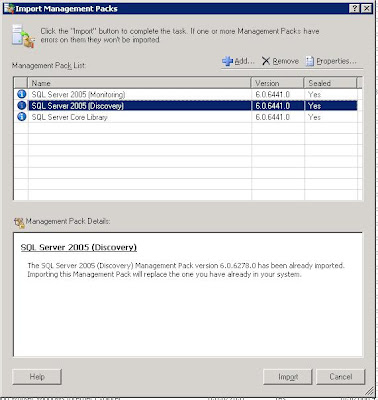
Friday, October 31, 2008
Wednesday, October 29, 2008
Moving DPM_SYSTEM_STATE folder
DPM Server 2007 when monitoring a server will create the DPM_SYSTEM_STATE folder in the default system driver. You could move the folder to another location using some basic steps.
On the Protected Server:Edit the %system drive%\Program Files\Microsoft Data ProtectionManager\DPM\Datasources\PSDataSourceConfig.xml file.
You will find the default the path is %system drive%\ in thetag ""
Change it to a new location (another drive) and save the XML file.
On the DPM Server: Run Consistency Check on the System State data source.
On the Protected Server:Edit the %system drive%\Program Files\Microsoft Data ProtectionManager\DPM\Datasources\PSDataSourceConfig.xml file.
You will find the default the path is %system drive%\ in the
Change it to a new location (another drive) and save the XML file.
On the DPM Server: Run Consistency Check on the System State data source.
Move site collections to a new database (split a content database) (Windows SharePoint Services 3.0)
Here is some information of doing WSS 3.0/MOSS 2007 content db management.
http://technet.microsoft.com/en-us/library/cc825327.aspx
i have also copied the content below just incase that link is not available.
=====================================================
Some site collections within a database that hosts multiple site collections are growing faster than expected, and you expect the database to approach its size limit quickly. You can split the database to move the growing site collections to another database or to another server.
Split a content database
You can use this procedure to split a content database that is associated with your site collections. The process of moving a site collection between databases consists of exporting the site collection URL data to a file and then importing the data to a new database.
Important:
Before you use the Stsadm mergecontentdbs operation, make sure that there is free space available on the hard disk that is equivalent to at least three times the size of the source site collection. To determine the size of your site collection, refer to the StorageUsedMB attribute of the Stsadm enumsites operation in step 2 of the following procedure.
Important:
The account used to restore the databases must be a member of the Administrators group on the local computer to complete the following procedure.
Split a content database (move a site collection to a different database)
At a command prompt on the drive where SharePoint Products and Technologies is installed, change to the following directory:
%COMMONPROGRAMFILES%\Microsoft shared\Web server extensions\12\Bin
Type the following command, and then press ENTER:
Stsadm -o enumsites -url> .xml
where url is the address of the Web application that contains the site collection that you want to move, and path/file name is the name of the XML file that you want to create with the site collection data.
For more information, see Enumsites: Stsadm operation (Windows SharePoint Services).
The previous step creates an XML file that contains all of the site collection URLs in the current database.
Open the XML file that you created in a text editing application. If there are any URLs for site collections that you do not want to move, be sure to delete them from the file. The only URLs that should remain in the XML file should be for the site collections that you want to move.
Note:
There is no need to change the site count or any of the other site collection information in the file. Only the URLs are relevant to this procedure.
Type the following command, and then press ENTER:
Stsadm -o mergecontentdbs -url-sourcedatabasename -destinationdatabasename -operation 3 -filename
where url is the address of the Web application that contains the site collection that you want; sourcedatabasename is the name of the database that you want to move the site collection from; destinationdatabasename is the name of the database that you want to move the site collection to; operation 3 is the “Read from file” operation; and file name is the name of the file that contains the site collection URLs that you want to move.
For more information, see Mergecontentdbs: Stsadm operation (Windows SharePoint Services).
Restart IIS by typing the following command, and then pressing ENTER:
iisreset /noforce
http://technet.microsoft.com/en-us/library/cc825327.aspx
i have also copied the content below just incase that link is not available.
=====================================================
Some site collections within a database that hosts multiple site collections are growing faster than expected, and you expect the database to approach its size limit quickly. You can split the database to move the growing site collections to another database or to another server.
Split a content database
You can use this procedure to split a content database that is associated with your site collections. The process of moving a site collection between databases consists of exporting the site collection URL data to a file and then importing the data to a new database.
Important:
Before you use the Stsadm mergecontentdbs operation, make sure that there is free space available on the hard disk that is equivalent to at least three times the size of the source site collection. To determine the size of your site collection, refer to the StorageUsedMB attribute of the Stsadm enumsites operation in step 2 of the following procedure.
Important:
The account used to restore the databases must be a member of the Administrators group on the local computer to complete the following procedure.
Split a content database (move a site collection to a different database)
At a command prompt on the drive where SharePoint Products and Technologies is installed, change to the following directory:
%COMMONPROGRAMFILES%\Microsoft shared\Web server extensions\12\Bin
Type the following command, and then press ENTER:
Stsadm -o enumsites -url
where url is the address of the Web application that contains the site collection that you want to move, and path/file name is the name of the XML file that you want to create with the site collection data.
For more information, see Enumsites: Stsadm operation (Windows SharePoint Services).
The previous step creates an XML file that contains all of the site collection URLs in the current database.
Open the XML file that you created in a text editing application. If there are any URLs for site collections that you do not want to move, be sure to delete them from the file. The only URLs that should remain in the XML file should be for the site collections that you want to move.
Note:
There is no need to change the site count or any of the other site collection information in the file. Only the URLs are relevant to this procedure.
Type the following command, and then press ENTER:
Stsadm -o mergecontentdbs -url
where url is the address of the Web application that contains the site collection that you want; sourcedatabasename is the name of the database that you want to move the site collection from; destinationdatabasename is the name of the database that you want to move the site collection to; operation 3 is the “Read from file” operation; and file name is the name of the file that contains the site collection URLs that you want to move.
For more information, see Mergecontentdbs: Stsadm operation (Windows SharePoint Services).
Restart IIS by typing the following command, and then pressing ENTER:
iisreset /noforce
Friday, October 17, 2008
Sunday, October 12, 2008
Internet presence scenario for SharePoint 2007
Here is the summary
This series of articles and accompanying poster is an end-to-end scenario that outlines how to plan, design, build, and maintain an enterprise’s Internet presence Web site based on Microsoft Office SharePoint Server 2007. This scenario focuses on the design, creation, and deployment of an Internet presence site in a large enterprise.
This scenario content is provided to help business decision makers, system and solution architects, and IT managers see the entire process of planning and implementing both a solution based on Office SharePoint Server 2007 and the infrastructure and operations necessary to host and support it in an enterprise. It outlines the steps for solution-related and infrastructure-related tasks in an interwoven manner, to suggest a useful order in which to coordinate tasks across the Infrastructure and Solution teams."
http://technet.microsoft.com/en-us/library/cc950780.aspx
This series of articles and accompanying poster is an end-to-end scenario that outlines how to plan, design, build, and maintain an enterprise’s Internet presence Web site based on Microsoft Office SharePoint Server 2007. This scenario focuses on the design, creation, and deployment of an Internet presence site in a large enterprise.
This scenario content is provided to help business decision makers, system and solution architects, and IT managers see the entire process of planning and implementing both a solution based on Office SharePoint Server 2007 and the infrastructure and operations necessary to host and support it in an enterprise. It outlines the steps for solution-related and infrastructure-related tasks in an interwoven manner, to suggest a useful order in which to coordinate tasks across the Infrastructure and Solution teams."
http://technet.microsoft.com/en-us/library/cc950780.aspx
Kilimanjaro, Excel analyzing 20 m rows and WYSIWYA
Here is a post about the new Excel add in which wil support the BI specific release of SQL Server
http://sharepoint.microsoft.com/blogs/GetThePoint/Lists/Posts/Post.aspx?List=8d9e2a99%2Df288%2D47c2%2D916b%2D2f32864f7b82&ID=131
Note the collaboration component at the end of the post in the link above.
http://sharepoint.microsoft.com/blogs/GetThePoint/Lists/Posts/Post.aspx?List=8d9e2a99%2Df288%2D47c2%2D916b%2D2f32864f7b82&ID=131
Note the collaboration component at the end of the post in the link above.
Saturday, October 11, 2008
Do you know about OfficeLabs
You are missing out big time if you are not visiting http://communityclips.officelabs.com/Default.aspx
Monday, October 06, 2008
newbie list from Kevin Holman on SCOM 2007
1. Download and read all the OpsMgr 2007 guides:
http://technet.microsoft.com/en-us/opsmgr/bb498235.aspx
- Supported configurations
- Key Concepts
- Security Guide
- Design Guide
- Deployment Guide
- Migration Guide
- Perf and Scale Guide
- Targeting poster
- Operations Guide
2. Build a VM based POC lab and install the product…. 1 DC, 1 “all in one” SCOM server. Install the prereqs, SQL, SQL SRS, RMS, console, Reporting, ACS. Troubleshoot any issues with your small deployment.
3. Review the overview content/training:
- Review on-demand webcasts for OpsMgr http://www.microsoft.com/events/series/technetmms.aspx?tab=webcasts&id=42365
- Review training videos: http://technet.microsoft.com/en-us/opsmgr/bb498237.aspx
- Review SP1 update videos: http://technet.microsoft.com/en-us/opsmgr/bb986763.aspx
4. Familiarize yourself with the OpsMgr tools, and what they are used for:
- MPviewer
- Reskit tools
- Maintenance Mode
- Effective config viewer
- Override Explorer
- Override Creator
- Agent proxy enable tools
- Database Sizer Tools
- System Center Capacity Planner
5. Familiarize yourself with external documentation/books:
6. Familiarize yourself with the community:
- Blogs
- Websites
http://ianblythmanagement.wordpress.com/mom-blog-links/
http://blogs.technet.com/kevinholman/archive/2007/12/18/got-links.aspx
http://ianblythmanagement.wordpress.com/2008/04/17/useful-lists/
7. Ensure you understand the supporting technologies:
- SQL queries - TSQL query in general, and most common:
http://blogs.technet.com/kevinholman/archive/2007/10/18/useful-operations-manager-2007-sql-queries.aspx - Powershell
- Microsoft Clustering (RMS and SQL)
- Vbscript/new SCOM API/propertybags, etc
8. Consider taking a bootcamp/professional course
9. Pass the OpsMgr Certification 70-400 exam
Sunday, October 05, 2008
Estimate performance and capacity requirements for InfoPath Forms Services environments (Office SharePoint Server)
Something new on TechNet for Microsoft Office SharePoint Server 2007 running InfoPath Form Services.
http://technet.microsoft.com/en-us/library/cc879113.aspx
http://technet.microsoft.com/en-us/library/cc879113.aspx
Friday, October 03, 2008
Speaking at Microsoft's TechFest 2008 in Singapore
Here is the link for the TechFest 2008. http://www.microsoft.com/singapore/techfest2008/speakers.aspx
I will talking about Microsoft SharePoint Office Server 2007 and it's BDC component. I will touch on dashboard, BI and other features related to BDC.
I will talking about Microsoft SharePoint Office Server 2007 and it's BDC component. I will touch on dashboard, BI and other features related to BDC.
Thursday, October 02, 2008
Did you know about the Windows 2008 Server Core Configurator?
Windows 2008 Server Core Configurator
http://www.codeplex.com/CoreConfig
http://www.codeplex.com/CoreConfig
Finding the right backup library for use with DPM Server 2007
I have had some problems with using tape libraries to work with DPM Server 2007.
Here is a response from Quantum after i spoke to them today.
"I spoke to my consultant about the problem you had regarding Windows servers grabbing resources away from the DPM server, as such, the DPM server could not detect and utilize the tape library resources.
One of the unique features of the Scalar i500 is that we have an I/O blade option that can be integrated into the Si500. This I/O blade can “mask off” or does LUN mapping, it can “dedicate” its resources to be only seen by the DPM server or servers that you allocate the resources to. This is even more secure than zoning on your FC switches!
In addition, the I/O blade can also achieve World-Wide-Name (WWN) and serial number spoofing. As you know, all fibre channel devices have unique WWN and all tape drives have unique serial numbers. Whenever a tape drive is faulty, we will change the tape drive and replace it with another unique WWN and serial number.
This requires your DPM server to “reboot”, and sometimes downtime for reboot is a luxury. With this feature, the I/O blade assumes the old WWN and serial number of the tape drive, spoofing the DPM server that nothing has been changed. "
Hope that helps to all of you who are having issues with tape libraries to work with DPM Server 2007
Here is a response from Quantum after i spoke to them today.
"I spoke to my consultant about the problem you had regarding Windows servers grabbing resources away from the DPM server, as such, the DPM server could not detect and utilize the tape library resources.
One of the unique features of the Scalar i500 is that we have an I/O blade option that can be integrated into the Si500. This I/O blade can “mask off” or does LUN mapping, it can “dedicate” its resources to be only seen by the DPM server or servers that you allocate the resources to. This is even more secure than zoning on your FC switches!
In addition, the I/O blade can also achieve World-Wide-Name (WWN) and serial number spoofing. As you know, all fibre channel devices have unique WWN and all tape drives have unique serial numbers. Whenever a tape drive is faulty, we will change the tape drive and replace it with another unique WWN and serial number.
This requires your DPM server to “reboot”, and sometimes downtime for reboot is a luxury. With this feature, the I/O blade assumes the old WWN and serial number of the tape drive, spoofing the DPM server that nothing has been changed. "
Hope that helps to all of you who are having issues with tape libraries to work with DPM Server 2007
Subscribe to:
Comments (Atom)